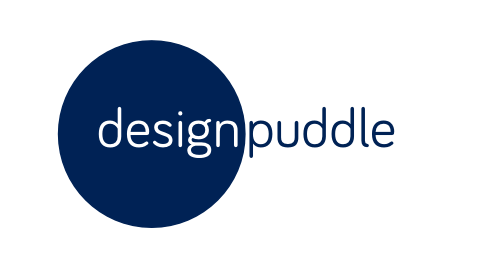Search engine optimization is not a complex art, however there are certain things that developers / web designers either forget about or simply don’t spend their time doing, that is why you should find out why WordPress website design is so popular in todays world.
These 5 techniques can be accomplished by nearly everyone, will raise your search engine profile and should not take a considerable amount of time!
1. Optimize your title tags
Your title tag is the title of your page, like the title of a book this should be unique and give the reader and idea of what they will be reading and what it contains. Having a title on your home page of Home is not going to get you much love! Each title tag should be unique and if you have to put your websites name in the title, leave it till the end and place it after a -|_[ character. This will raise the effectiveness of the rest of your title.
Note- Would you buy a book called home?
2. Create a sitemap
If you site has lots of pages full of information it is a good idea to set up a sitemap, even if you have a small webpage this will allow the Search Summarization to map out your website structure and will help it understand what pages are more important and how they all link up.
Remember- A sitemap is like a spiders web, showing all paths to all your pages.
3. Create a blog
Sometimes your website may not have much information. Information is key and this is what search engines crawl for. Another big plus is back links to your site, if you create a blog and link it to your site you are contributing to solve both these problems. There are plenty of places to set up a free blog and get you started. Check out the below:
Remember- create blogs that are associated to the products/ expertise you are providing. Blogs do not have to be updated every day/week/month. Create a new blog post when you have something important to say. Quality > Quantity.
4. Alt tag all your images
Images are images, they don’t contain any text, you may be able to read text in a picture or image but a search engine cannot. Alt tags are how a search engine determines what your picture contains. You can add any information to an image, but it is best to associate words that have relevant meaning.
Remember… You should always remember the more information your website has the more reason people will want to view it.
5. Put the most important information in <h1> tags, less important info in <h2> tags and so on.
This step is a lot more difficult for any and everybody to do. If you have a site set up with an operational Content Management System - CMS then you may be able to make these changes yourself. Like headings in a newspaper or chapters in a book and h1 tag introduces you to what you are about to read. h1 tags should be clear and concise and give the reader an idea as to what should appear below. Again having Home in an h1 tag is a waste. It may be your home page but what does your home page contain? What are you offering? What are you trying to tell the reader? These are the things you should be thinking.
H2 tags are sub headings, these should be associated with an h1 tag on the same page and split out into more or different information. h1 and h2 tags are the most important for search engine queries as these are given the most weight against searches made. If a user searches for your h1 tag followed by your h2 tag you should hope that your page should feature prominently in their search results. This is obviously dependant on other factors but if you create unique content with real and trustworthy keywords there is no reason why this should not be the case.